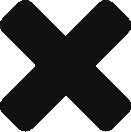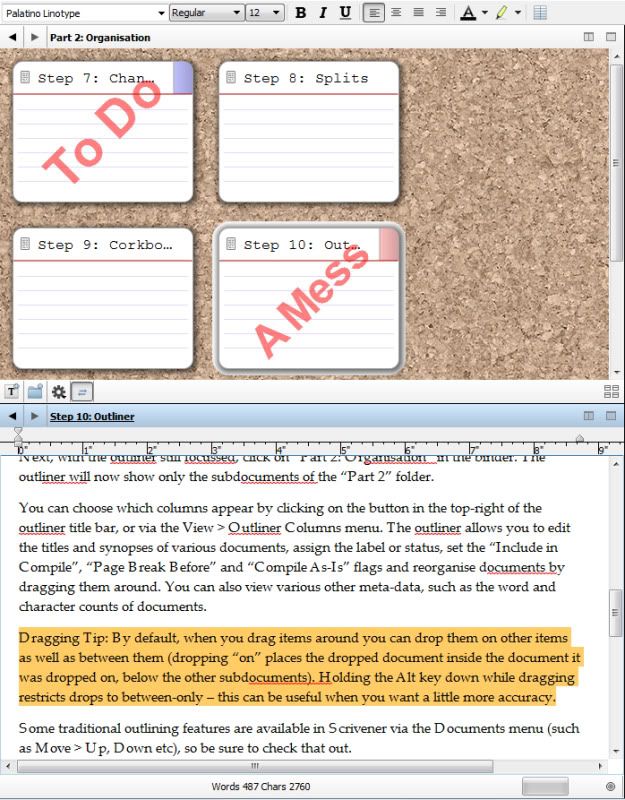
So how did NaNoWriMo go? If you participated, that is. It’s my hope that, if you did, you’re looking at a somewhat complete & coherent manuscript. Maybe you’re still working on writing yours – if so, don’t fret. Rome wasn’t built in a day, as they say.
On the other hand, if you did finish, here’s a reminder that you’re not done yet. And if you’re working in Scrivener, here’s some tips for what you should be doing now, and what comes next.
Editing
The great thing about editing in Scrivener is that your work is divided up into easy-to-manage bits. You can move sections around, take some out, add new ones. And within those sections, remember that Scrivener has all of the tools of a mass-market word processor. Highlight text you’re unsure of, make notes to yourself, do all the things you need to do to make the text work.
This not only eases the editing process but makes rewriting much less of a daunting task. You can go right into the bits that need work, or start a whole new section of text while keeping the old one intact. Being inclusive in your editing helps you see what works and what doesn’t. Like any good tool, Scrivener makes this process easier without getting in the way of the process.
Compiling
When you’ve finally gotten the text where you want it and are confident in its structure, flow and end result, it’s time to release it into the world. Scrivener puts your text together in a variety of formats and lets you compile the text for many purposes.
Scrivener’s built-in templates, from novel to screenplay, take care of the end-result formatting out of the box. The front page, word count and spacing are all defined for you. You can send the compiled draft directly to the printer, or save the file as a PDF or even an RTF file for portability and sending to test readers or other contacts across the Internet.
I know a new version of the beta is coming in the next few weeks and I’m interest to see what tweaks have been made to it. I’d like to see if I can take one of my early Scrivener experiments and import it into one of the aforementioned templates. I want to make sure my end result looks as good as possible before it starts crossing other peoples’ desks.
If you’ve been trying out the Scrivener beta for Windows or Linux, how’s it gone for you? Are you an old-school Mac user with advice? Got questions on the software? Lay it on me.
And if you participated in NaNoWriMo, I hope you keep up the good work even though November’s behind us.