
It’s been a very busy week so far for me, and while my writerly focus is shifting for the time being from Citizen in the Wilds to shorter works both written and unwritten, Scrivener is still a toolbox full of potential. Once you understand the basics of the program and experience it in action, it becomes clear that it can be a boon to endeavours beyond novel or screenplay construction. With a little work and creative thinking, Scrivener can become a hub for activies both productive and entertaining.
For example, a little transcription of notes, or the taking of them directly into Scrivener can transform the program from a writing platform to a study aid. Writing a leading question or key phrase in a note’s synopsis and then going into the Corkboard view is a good way to review for an exam. Rearrange the notecards, review your terms and perpare yourself for the questions ahead. It also can help in the construction of papers, with access not only to notes but also to downloaded or transcribed research, all in one place.
Another possibility has nothing to do with either academia or publication. With it’s division of material, ability to import just about anything and power as a text editor, Scrivener can be used to create new advetures and campaigns for tabletop games like Dungeons & Dragons. Location notes, creature statistics, NPC dialog and maps can all be brought into Scrivener, divided up and rearranged at the Dungeon Master’s whim, and for those actually writing in the industry, a final product can be exported like the draft of a manuscript, ready to be transformed into a PDF and sold on DriveThruRPG. I imagine it would take a lot of the frustration or confusion out of the process, since you won’t have as hard a time finding a particular encounter, map or statistic.
At this point these permutations of Scrivener seem somewhat theorhetical. What other ways might you think Scrivener can assist the creative mind?
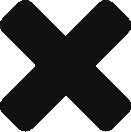

Just wanted to say I love this site. I found it after stumbling upon your wife’s blog while searching for Chrono Cross on Google (tell her to write more, her blog’s really enjoyable). I started reading from the beginning and am about six months behind right now, but I’m going to try to catch up entirely within the next few days. Keep up the great work!
I’ve been using Scrivener to take notes in class and write research papers for a few years now. I’m a gender and women’s studies major, and most of my class readings are articles or book excerpts provided as PDFs. I use the Draft binder for notes taken in class, arranged by date with a summary of the topics discussed in the Synopsis box. I import all my readings to the Research binder, arranged in folders by the date they are due. I use the split screen view to read the assigned document in one pane and take notes on it in the second pane. This allows me to have relevant quotes handy for class without having to print out the readings and highlight them (many of my readings can be 20-50 pages long), and more easily search for terms during study or written homework. Then when I have a paper to write, I already have half my research done and need only to do more of the same with outside sources. Importing webpages means I’ll never lose an article whose URL has expired or changed. I can revise drafts in split-screen view, or if I need to do margin edits on paper I can scan it to PDF when I’m finished and still keep it with the project.
It really is a brilliant tool, and makes writing and its organization much more fun.